|
GDI Made Easy
Simply the fastest way to get started |
|
|

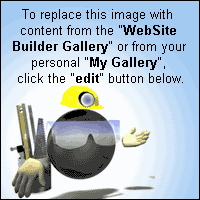 Promoting GDI with Instant BuzzYou are on the net right? You must be otherwise you would not be reading this. So you must use an internet browser like Internet Explorer to view pages. You should get the benefit of Instant Buzz traffic. Apart form anything else, Instant Buzz traffic is free and every single time you switch on your browser you are earning credits. Every single visitor is a potential sale and every single visitor is potential money in your pocket! Getting the Instant Buzz Toolbar:-Instant Buzz is a toolbar which sits in the toolbar of you browser. You have to download the software to become a member. There are several grades of membership. The most simple one is a basic membership. A BASIC MEMBERSHIP IS FREE. Everyone starts with this.I recommend that at the very least you subscribe to the free basic membership and get the traffic. It costs nothing to do this apart from about 30 seconds of download time. Do this here. The minute you are signed up, you will be offered a ONE TIME offer to become an Elite member. If you have the dollars, you should invest in this offer as it allows you to post HTML in your ads. However this is not too critical. The important thing is to join. The Elite offer is a one time, one off, offer and it represents good value. If you do not take up the offer, you can become a Pro member later on. Both the Elite and Pro memberships are much more powerful and you should invest in them if you can. Once you have your membership status, (no matter what it is) you can still upgrade further by recruiting people. There are several promotion ranks you can achieve as your business grows. Each one has more power and better benefits. Instant buzz generates good traffic for both the FREE basic and Elite or Pro members and it is well worth joining.  Setting up your Instant Buzz account:-How to set up Instant Buzz. Login to your Instant Buzz back office by clicking on the Instant Buzz logo on the left hand side of your tool bar. Go to the Member's area. The first thing we need to do is set up our ads. Click on the "Your Ads" option. There are three types of Ads available:- Bar Ads (displayed in the Instant Buzz Bar), Mail Space Ads (added to your emails if you have Mail Space Ads turned on) and Hyper Space Ads (appear as a floating ad on any web page to which you have added a code snippet).You MUST set up a Bar Ad. The others are optional and you may choose to use them or not. Our view is you should get the maximum benefit you can. Before you set up your ad you need a catchy headline that is going to make someone click on it. You need to do this as a Basic or Pro or Elite member. Spend a few minutes writing a four to ten word simple slogan. Research shows questions work well. So for example the slogan "Why was Chuck Norris afraid to click here?" would be a question type slogan. Here are a few more one line slogans:-
You must chose a landing page for your ad. This can be any URL you want to promote. The statistics show that pages that capture the surfer's details work the best. It could be any URL that you want to send traffic to. Your GDI URL is a perfect target. If you do not know what to put, put http://website.ws/USERID/show as the URL. This URL not only captures the surfer's details but shows the GDI movie at the same time.  Click on Edit Ads and choose show all. Choose an inactive Ad and put in an Ad Text slogan and an Ad URL to the site you are going to promote. Tick the I certify box and fill in your full name. Click "Save Changes". Go back to the Edit Ads screen and click "Show All". Activate the ad you have just written by clicking the word "Change" in the top right hand corner of the pink Ad box. Ok you are ready to go! Now lets set up a Hyperspace Ad. There are three steps to do this. First you must create the ad. Click on Edit Ads. Put in an Ad Text slogan and an Ad URL to the site you are going to promote. Tick the I certify box and fill in your full name. Click "Save Changes". Now click on the "turn on" tab for HyperSpace Ads. About halfway down you will see a box with some code in it. The code looks like this:- <!-- BEGIN INSTANTBUZZ.COM HYPERSPACE ADS CODE --> <script language="javascript" src="http://www.instantbuzz.com/hyperspace.js.php?id=76474"> </script> <!-- END INSTANTBUZZ.COM HYPERSPACE ADS CODE --> Copy and paste this code at the bottom of any page you would like to show an Instant Buzz ad on. It should go right at the bottom of the page directly above the closing </body> tag. Every time your page is viewed a hyperspace ad will be shown and you will receive credit. If you are an Ultimate Rep member (http://rod.ultimaterep.com) the ID you must enter comes from the JavaScript code for InstantBuzz Hyperspace ads. At Ultimate Rep your Instant Buzz Hyperspace Ad is already in the code for the pages. In order to set up Mail Space ads, you must have a client side Email program like Outlook or Outlook Express or Eudora. This is of course much more professional than a web based email. Follow the steps in the Set up process above. First Edit the Ad then turn it on and once again you will receive credit every time you send an email. We are not great mail space ad fans as the ad on your email is someone else's ad and you have no control over it. It's up to you. If you can afford it, you should make the investment and upgrade to Pro as the ads can be posted using HTML. Instant Buzz Research shows this is up to 17 times as efficient. This is an amazing statistic! Finally go visit http://www.contactlistbuilder.com/ib/ and do the "Setting up your IBar Ads tutorial. It's an hour long but well worth it.
|